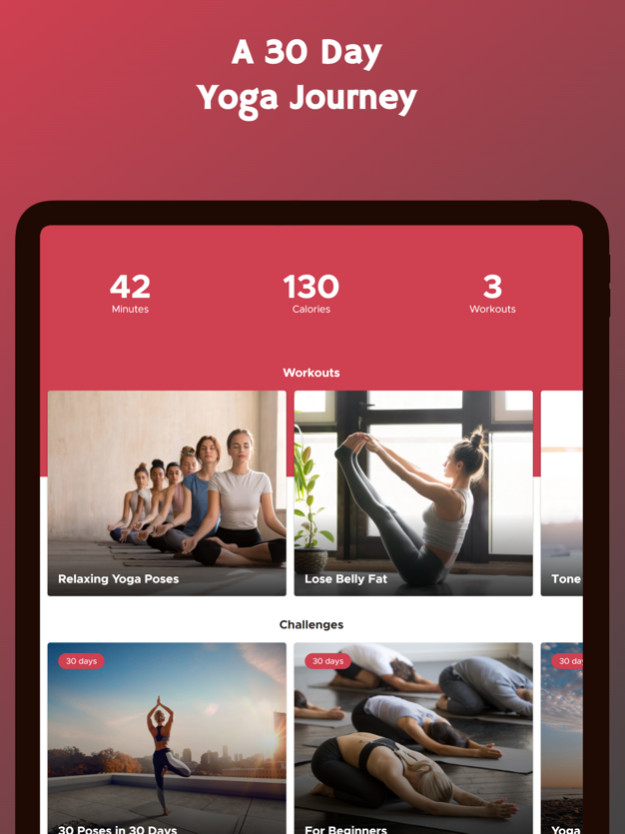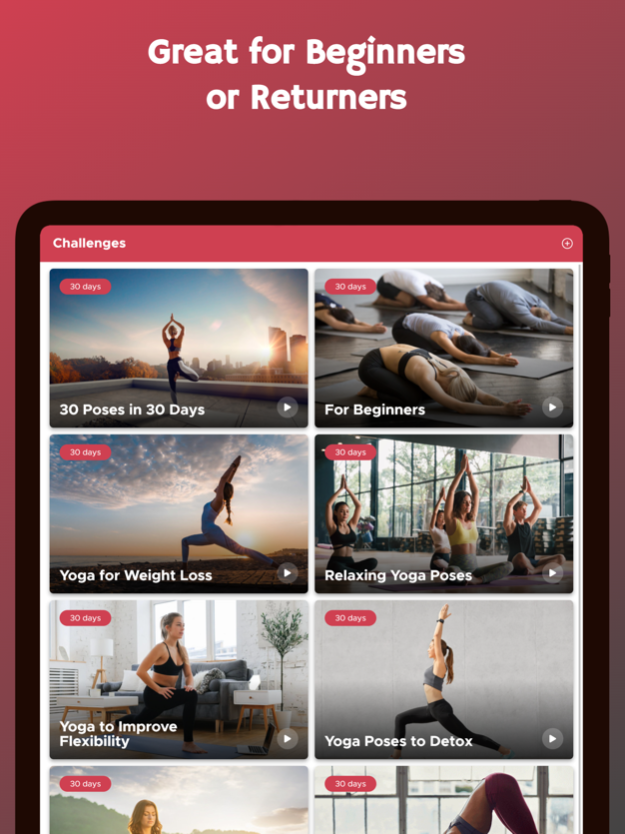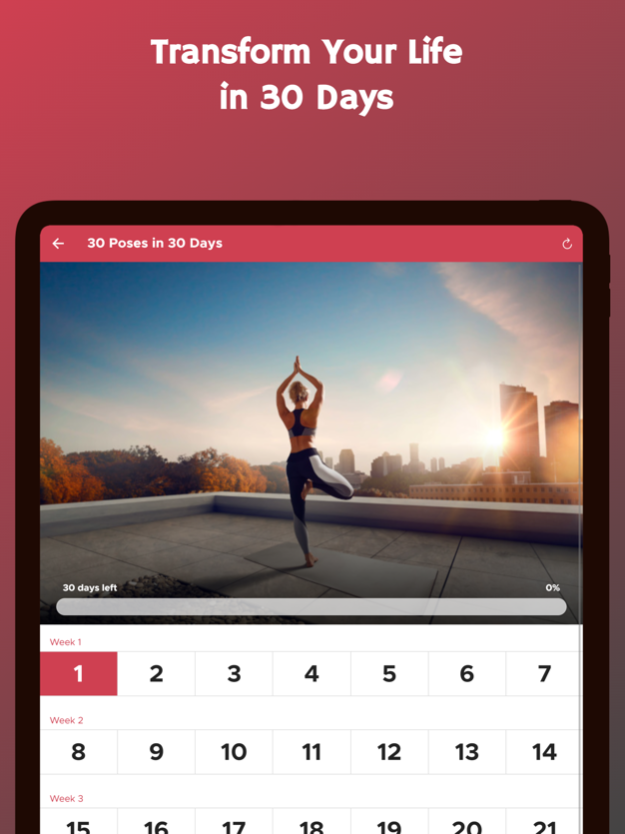30 Days of Yoga 22.0.1
Continue to app
Free Version
Publisher Description
If you're in need of a new fitness challenge, a 30-day commitment to yoga might be your best bet.
The 30 Days of Yoga Challenge is your ultimate guide to getting on track with a daily practice.
We often don't plan enough time for mindfulness.
How about trying yoga? The 30 day yoga challenge can help you feel fitter and more relaxed.
Transform yourself, body and mind, by taking part in our 30 day challenge.
It is known that it normally takes about 21 days to break old habits.
By committing to come every day for 30 days you will experience some amazing benefits and changes physically, mentally and emotionally.
A 30-day challenge to improve your lifestyle, health, to get fit and live a more fulfilling and balanced, as well as thriving life that you may also teach your kids and other loved ones.
Features:
- Records training progress automatically
- A total of 6 yoga challenges
- Create your own challenge
- Increases exercise intensity & difficulty step by step
- Keep track of your best attempts for each yoga pose / exercise
- Multiple workout plans suitable for beginners and intermediate
Surpass your fitness goals by following this 30-day yoga challenge that'll transform your body. Download now!
Nov 15, 2022
Version 22.0.1
New workouts, fresh exercises and the greatest 30 day challenges.
About 30 Days of Yoga
30 Days of Yoga is a free app for iOS published in the Health & Nutrition list of apps, part of Home & Hobby.
The company that develops 30 Days of Yoga is Stefan Roobol. The latest version released by its developer is 22.0.1.
To install 30 Days of Yoga on your iOS device, just click the green Continue To App button above to start the installation process. The app is listed on our website since 2022-11-15 and was downloaded 0 times. We have already checked if the download link is safe, however for your own protection we recommend that you scan the downloaded app with your antivirus. Your antivirus may detect the 30 Days of Yoga as malware if the download link is broken.
How to install 30 Days of Yoga on your iOS device:
- Click on the Continue To App button on our website. This will redirect you to the App Store.
- Once the 30 Days of Yoga is shown in the iTunes listing of your iOS device, you can start its download and installation. Tap on the GET button to the right of the app to start downloading it.
- If you are not logged-in the iOS appstore app, you'll be prompted for your your Apple ID and/or password.
- After 30 Days of Yoga is downloaded, you'll see an INSTALL button to the right. Tap on it to start the actual installation of the iOS app.
- Once installation is finished you can tap on the OPEN button to start it. Its icon will also be added to your device home screen.